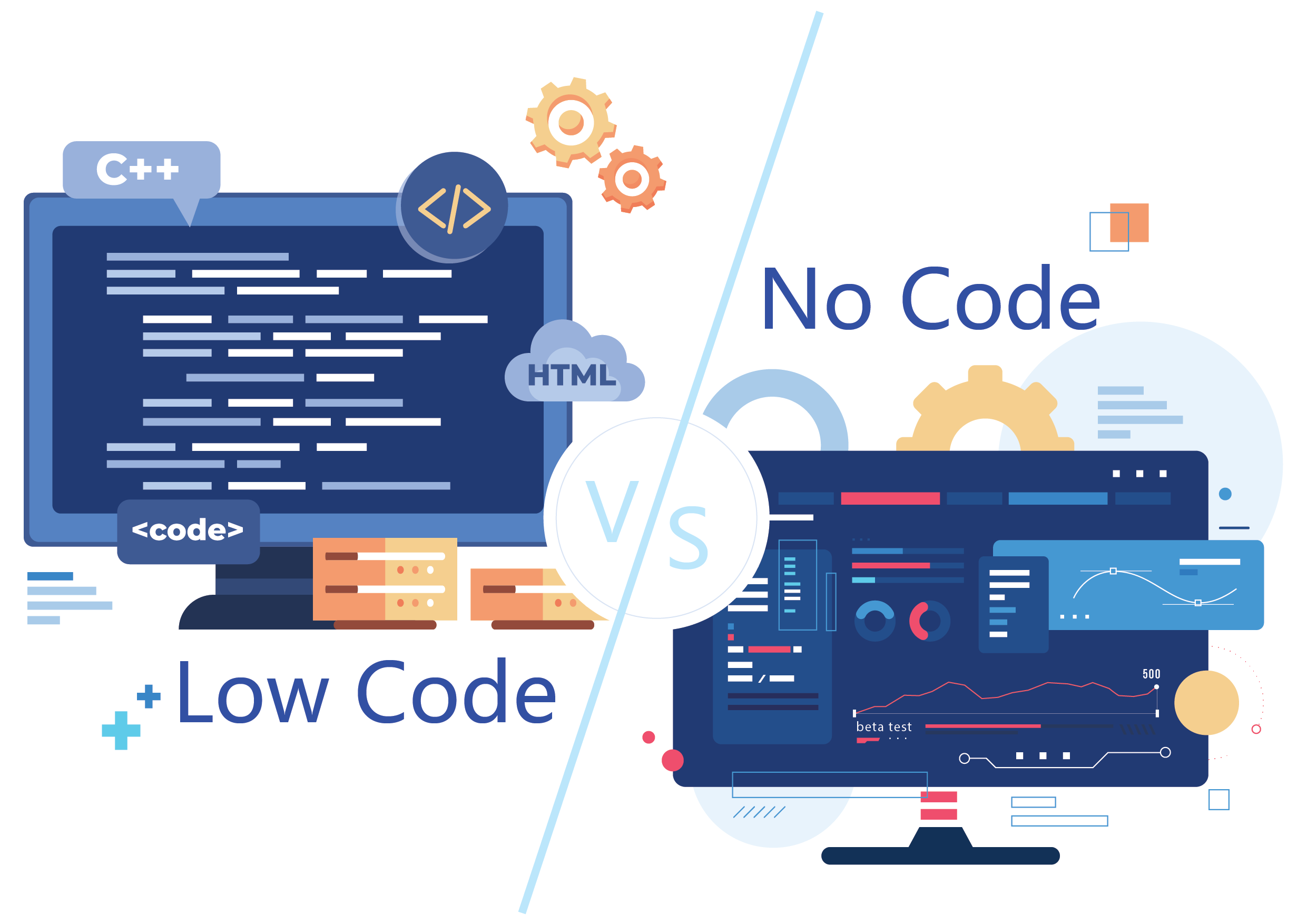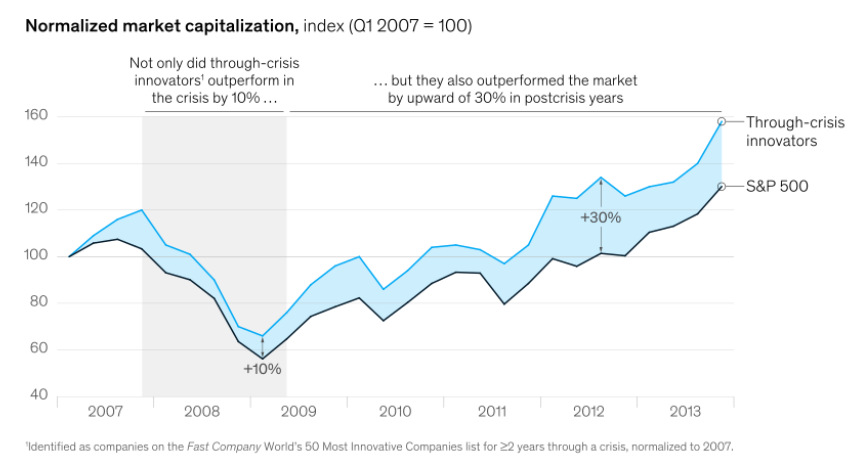The rise of low code and no code platforms has played an essential role in the 21st century. These innovative technologies are not only making app development accessible to citizen developers, but are also breaking down barriers and democratising innovation across industries.
The most common question raised in terms of low code & no code platforms is what is the difference between the two? Although they aim for the same goal, to bring speed to the business by decreasing software development time in a go-to-market approach. Still, there are a number of significant differences between “low code” and “no code” platforms.
Let’s take a closer look at each approach and understand better.
What is No code?
No code refers to a development tool that empowers non-technical users to build applications. Instead of writing code, no code platforms offer visual-based interfaces and pre-built templates, allowing users to simply drag and drop components into logical sequences to build fully functional business applications. In the background, the platform automatically generates the necessary code, making the app functional.
However, no code does have its own downside: while it enables users to build applications rapidly, they are limited to the provided templates. This limitation results in reduced flexibility and scalability when attempting to incorporate highly customized features or integrate with existing systems.
What is Low code?
As the name suggests, low code platform enables developers to write custom code when necessary to meet specific and complex business requirements. Unlike No-Code platforms, Low-Code platforms include automation capabilities, component reusability, and integration capabilities, making them capable of handling scalability and ensuring cross-platform compatibility.
In summary, low code offers a middle ground between traditional coding and no code solutions, making them suitable for a wide range of users, from citizen developers to software developers.
Low code vs No code: The differences
Now that you have a grasp of both low code and no code platforms, how do you determine the ideal choice for your needs? While these two simple workflow applications share many common traits, there are a few fundamental differences that are crucial to consider.
The following table presents the main differences between low code and no code –
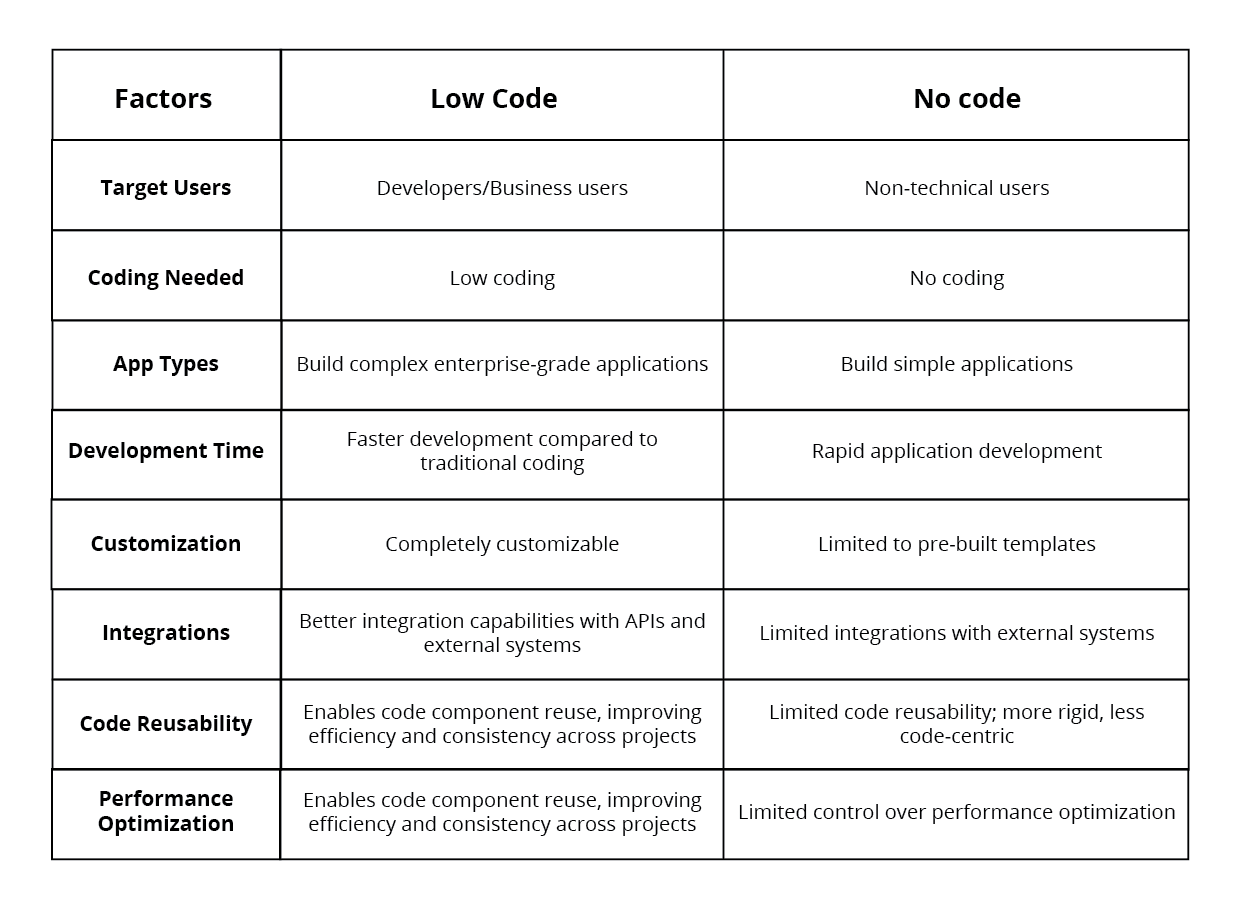
No code vs Low code: When to use what
When selecting between low code and no code development for your project, it’s essential to consider your application’s specific requirements and characteristics. Here are some factors to keep in mind:
The Complexity of the Project
Low-code platforms are well-suited for applications that involve moderate complexity and customization. They balance visual development and the ability to incorporate custom code when needed. On the other hand, if your project is relatively simple and doesn’t require extensive customization, a no-code platform might be more suitable.
Development Skills and Resources
If you have developers with coding expertise and the ability to write code, a low-code platform can provide the flexibility to incorporate their skills while benefiting from the visual development environment. On the other hand, if your team consists mainly of non-technical individuals or you have limited development resources, a no-code platform allows you to create applications independently without relying on coding skills.
Time Constraints
Low-code development is faster than traditional coding, making it a quick way to get your app to market. But if time is tight and you need to build a lightning-fast simple app, no-code is faster because it doesn’t involve any coding.
Scalability and Future Needs
Low-Code platforms provide greater flexibility and extensibility, allowing you to incorporate custom code and integrate with external systems. No-code platforms, while more limited in customization options, are ideal for projects with specific requirements that foresee little future expansion.
A few industry use cases
Low-Code has versatile applications across multiple industries. Here are some prevalent use cases:
Manufacturing Sector
Procurement Management
- Vendor Profile Management: Streamline vendor profile management by creating custom applications and simplifying the process of storing and updating vendor qualifications and pricing data.
- Purchase Request Management: Users can easily build purchase request systems to streamline and automate the request submission and approval process.
- Purchase Order Tracking: Track and approve purchase orders in real-time with custom-built applications, reducing manual intervention.
- Procurement Analytics: Utilize reporting capabilities to generate detailed reports on procurement costs and trends, aiding in cost optimization.
Supply Chain Management
- Material Tracking: Track the movement of materials and products through the supply chain, providing visibility and control over the entire process.
- Supplier Relationship Management: Build applications to manage supplier relationships, enhancing collaboration and communication.
- Supply Chain Analytics: Generate reports on supply chain efficiency and costs to identify areas for improvement and cost reduction.
Healthcare Sector
Patient Management
- Outpatient and Inpatient Management: Efficiently handle patient admissions, discharges, and transfers, ensuring seamless patient flow within the healthcare facility.
- Patient Onboarding and Registration: Develop user-friendly onboarding and registration processes for patients, reducing paperwork and enhancing the patient experience.
- Patient Portal: Create a comprehensive patient portal for appointment scheduling, accessing test results, reviewing medication history, and improving patient engagement and self-service.
Maintenance Management
- Maintenance Tracking: Efficiently track assets and equipment in healthcare facilities, ensuring timely maintenance and minimizing downtime.
- Maintenance Task Scheduling: Develop applications to schedule preventive maintenance tasks, ensuring the proper upkeep of critical equipment.
- Maintenance Reports: Utilize reporting capabilities to generate detailed reports on maintenance costs and equipment repairs, aiding in cost control and asset management.
Financial Sector
Customer Onboarding
- Customer Profile Management: Applications facilitate the creation and management of customer profiles, including critical information such as contact details, financial data, and risk appetite.
- Onboarding Process: The technology streamlines the customer onboarding process, including essential Know Your Customer (KYC) and Anti-Money Laundering (AML) checks, reducing manual work and ensuring regulatory compliance.
- Reporting: Comprehensive reports on customer onboarding activities are generated, offering valuable insights for decision-making and compliance audits.
KYC (Know Your Customer)
- Identity Verification: Applications simplify Know Your Customer (KYC) checks to verify customer identities and financial statuses, a crucial aspect of compliance.
- Automated KYC: The KYC process can be automated, ensuring adherence to regulations, including Aadhaar and PAN compliance.
- Activity Reports: Robust reporting capabilities provide clear overviews of KYC activities, aiding in compliance efforts and identifying areas for improvement.
Loan Origination
- Streamlined Loan Applications: Technology assists in creating and managing loan applications, simplifying the process for both customers and financial institutions.
- Loan Origination Solutions: The loan origination process, including underwriting and verification, can be automated, enhancing efficiency and reducing processing time.
To Conclude
Both low-code and no-code solutions come with their own advantages. Choosing between the two can be tricky due to their similarities. The best approach is to look at your current needs and decide accordingly.
Get in touch with Amoga experts to embark on your low-code journey today! Amoga is a low-code work platform that empowers businesses to build enterprise-grade applications 10 times faster and at 25% lower cost than traditional software. Organizations can break free from complex software limitations with features such as Pre-built App templates, App Studio, Visual UI builders, Form Builders, and Customized Workflow. Book your demo today and start building apps with Amoga.